WiFi Connect
Foreword
WIFI plays a very important role in the Internet of Things. Now almost every household has a WIFI network. Accessing the Internet through WIFI has become a common choice for smart home products. To access the Internet, you first need to connect to a wireless router. In this section, we will learn how to use the CanMV K230 development board to connect to a router through MicroPython programming.
Experiment Purpose
Program to connect to the router and print the IP address and other related information through the serial terminal (only supports 2.4G network).
Experimental Explanation
Connecting to a router to surf the Internet is something we do every day. In daily life, we only need to know the router account and password to use a computer or mobile phone to connect to the wireless router and surf the Internet.
CanMV K230 has an onboard WiFi module and ceramic antenna, which can directly connect to a 2.4G wireless network.
- CanMV K230

- CanMV K230 mini
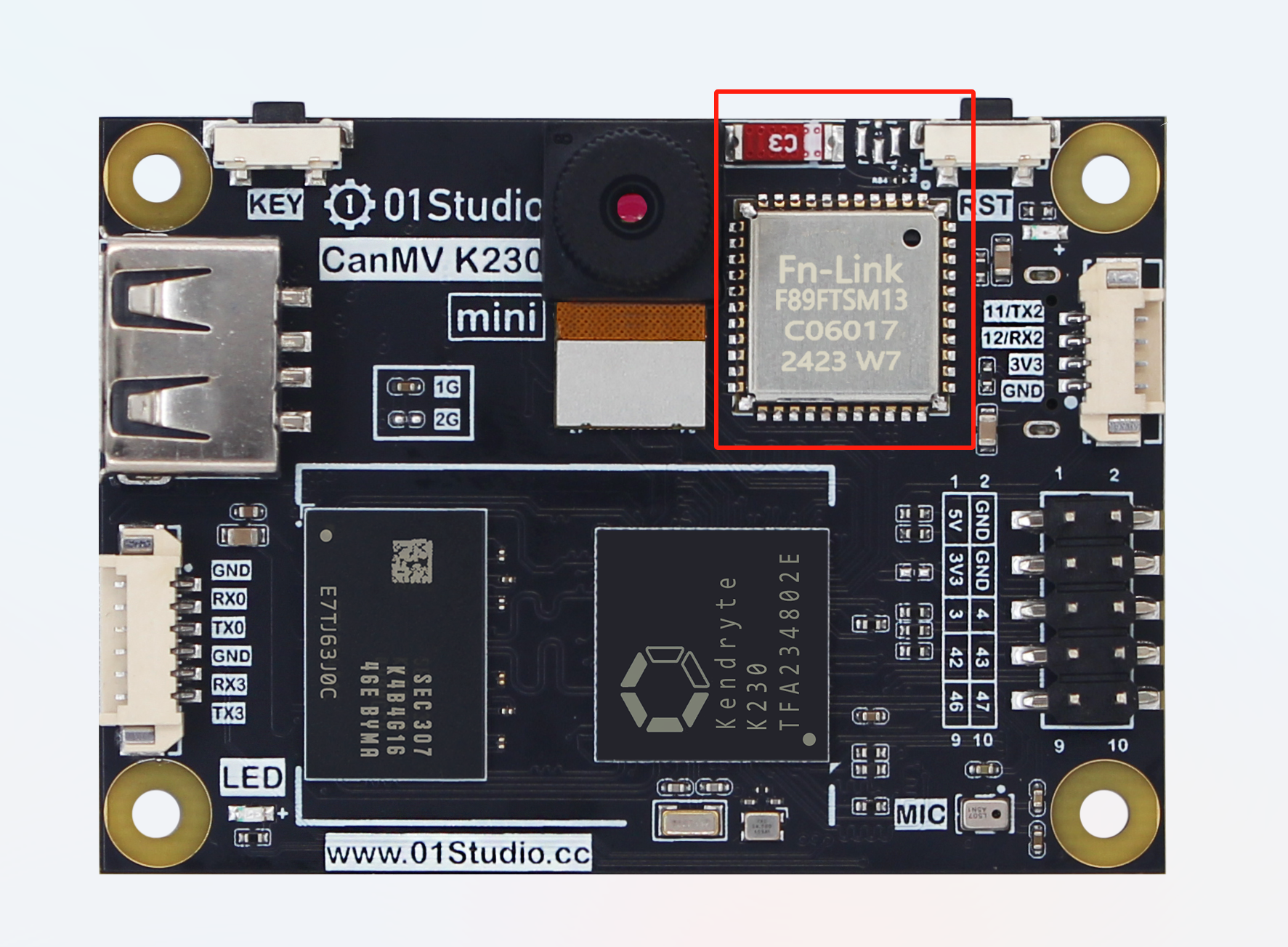
The CanMV K230 MicroPython library has integrated the network module. Developers can easily connect to the router using the built-in network module functions.
Let's first look at the constructor and usage of the network based on WiFi (WLAN module).
class network
Constructors
wlan = network.WLAN(interface_id)
构建WiFi连接对象。
interface_id: 无线模式:network.STA_IF: 客户端(STA)模式;network.AP_IF: 热点(AP)模式。
Methods
wlan.active([is_active])
激活或停用网络接口。
[is_active]: 激活或停用网络接口,参数为空时返回当前接口状态:True: 激活网络接口;False: 关闭网络接口。
wlan.scan()
扫描允许访问的SSID。
wlan.isconnected()
检查设备是否已经连接上。返回 Ture:已连接;False:未连接。
wlan.connect(ssid,passwork)
WIFI连接。15秒超时。
ssid: 账号;passwork: 密码;
wlan.ifconfig([(ip, subnet, gateway, dns)])
配置WiFi信息,当参数为空时表示查看WiFi连接信息。
ip: IP地址;subnet: 子网掩码;gateway: 网关地址;dns: DNS信息。
例:wlan.ifconfig(('192.168.1.110', '255.255.255.0', '192.168.1.1', '8.8.8.8')) 。
wlan.disconnected()
断开连接。
更多用法请阅读官方文档:
https://docs.micropython.org/en/latest/library/network.WLAN.html
从上表可以看到MicroPython通过模块封装,让WIFI联网变得非常简单。模块包含热点AP模块和客户端STA模式,热点AP是指其它电脑或者手机设备连接到CanMV K230发出的热点实现连接,但这样你的电脑就不能上网了,因此我们一般情况下都是使用STA模式。也就是开发板和电脑等其它设备同时连接到相同网段的路由器上。
wLAN.connect()连接15秒还没成功就退出连接。我们通过编程实现连接成功后蓝灯常亮,打印IP信息。连接失败蓝灯闪烁3次提示。
代码编写流程如下:
参考代码
'''
实验名称:连接无线路由器
实验平台:01Studio CanMV K230
说明:编程实现连接无线路由器,将IP地址等相关信息打印出来。
教程:wiki.01studio.cc
'''
import network,time
from machine import Pin
#WIFI连接函数
def WIFI_Connect():
WIFI_LED=Pin(52, Pin.OUT) #初始化WIFI指示灯
wlan = network.WLAN(network.STA_IF) #STA模式
wlan.active(True) #激活接口
start_time=time.time() #记录时间做超时判断
if not wlan.isconnected():
print('connecting to network...')
#输入WIFI账号密码(仅支持2.4G信号), 连接超过5秒为超时
wlan.connect('01Studio', '88888888')
while not wlan.isconnected():
#超时判断,10秒没连接成功判定为超时
if time.time()-start_time > 10 :
print('WIFI Connected Timeout!')
break
if wlan.isconnected(): #连接成功
#LED蓝灯点亮
WIFI_LED.value(1)
#串口打印信息
print('network information:', wlan.ifconfig())
else: #连接失败
#LED闪烁3次提示
for i in range(3):
WIFI_LED.value(1)
time.sleep_ms(300)
WIFI_LED.value(0)
time.sleep_ms(300)
wlan.active(False)
#执行WIFI连接函数
WIFI_Connect()
实验结果
运行程序,可以观察到连接WiFi成功后串口终端打印IP等信息。(只支持2.4G信号只,不支持5G或者2.4G&5G混合信号。)

本节是WIFI应用的基础,成功连接到无线路由器的实验后,后面就可以做socket和MQTT等相关网络通信的应用了。