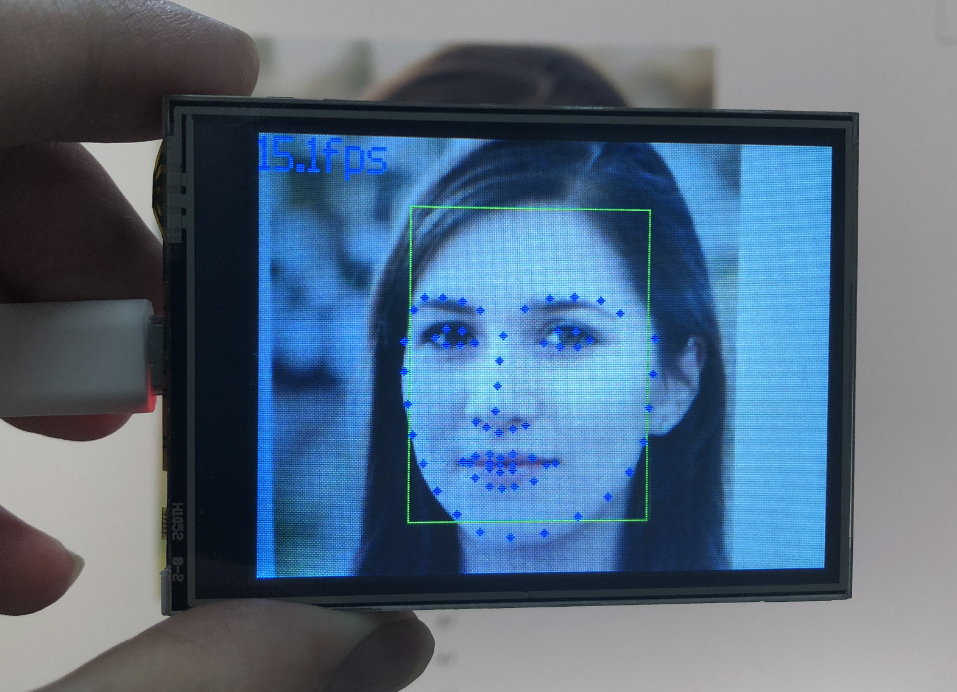人脸轮廓(68关键点)
前言
人脸检测前面有学习过,但只检测到是否人脸。本节学习的检测人脸后描绘出68个关键点,相当于人脸轮廓。通过MicroPython编程快速实现这些特征识别。
实验目的
编程实现人脸轮廓检测(68个关键点)。
实验讲解
本实验还是使用到KPU + YOLO2网络,与前面的区别是这次实验共使用了2个模型来识别。分别是人脸检测模型和人脸68个关键点模型,层层递进。KPU对象说明可参考KPU简介章节内容。
具体编程思路如下:
参考代码
#实验名称:人脸轮廓(68关键点)
#翻译和注释:01Studio
#导入相关模块
import sensor, image, time, lcd
from maix import KPU
import gc
lcd.init()
sensor.reset()
sensor.set_pixformat(sensor.RGB565)
sensor.set_framesize(sensor.QVGA)
sensor.set_vflip(True) #摄像头后置
sensor.skip_frames(time = 500)
clock = time.clock()
od_img = image.Image(size=(320,256), copy_to_fb=False)
#构建KPU对象
#需要导入2个模型,分别是人脸检测模型和68关键点检测模型
anchor = (0.893, 1.463, 0.245, 0.389, 1.55, 2.58, 0.375, 0.594, 3.099, 5.038, 0.057, 0.090, 0.567, 0.904, 0.101, 0.160, 0.159, 0.255)
kpu = KPU()
print("ready load model")
kpu.load_kmodel("/sd/face_detect.kmodel")
kpu.init_yolo2(anchor, anchor_num=9, img_w=320, img_h=240, net_w=320 , net_h=256 ,layer_w=10 ,layer_h=8, threshold=0.7, nms_value=0.2, classes=1)
lm68_kpu = KPU()
print("ready load model")
lm68_kpu.load_kmodel("/sd/landmark68.kmodel")
RATIO = 0.08
while 1:
gc.collect()
#print("mem free:",gc.mem_free())
clock.tick() # Update the FPS clock.
img = sensor.snapshot()
a = od_img.draw_image(img, 0,0)
od_img.pix_to_ai()
kpu.run_with_output(od_img)
dect = kpu.regionlayer_yolo2()
fps = clock.fps()
#识别到人脸
if len(dect) > 0:
print("dect:",dect)
for l in dect :
a = img.draw_rectangle(l[0],l[1],l[2],l[3], color=(0, 255, 0))
x1_t = l[0] - RATIO*l[2]
x2_t = l[0]+l[2] + RATIO*l[2]
y1_t = l[1] - RATIO*l[3]
y2_t = l[1]+l[3] + RATIO*l[3]
x1 = int(x1_t) if x1_t>1 else 1
x2 = int(x2_t) if x2_t<320 else 319
y1 = int(y1_t) if y1_t>1 else 1
y2 = int(y2_t) if y2_t<256 else 255
cut_img_w = x2-x1+1
cut_img_h = y2-y1+1
#print("cut img ",x1, y1, cut_img_w, cut_img_h)
face_cut = img.cut(x1,y1,cut_img_w,cut_img_h)
face_cut_128 = face_cut.resize(128, 128)
face_cut_128.pix_to_ai()
#识别68个关键点
out = lm68_kpu.run_with_output(face_cut_128, getlist=True)
if out is not None:
#print("out:",len(out))
for j in range(68):
x = int(KPU.sigmoid(out[2 * j])*cut_img_w + x1)
y = int(KPU.sigmoid(out[2 * j + 1])*cut_img_h + y1)
#a = img.draw_cross(x, y, size=1, color=(0, 0, 255))
a = img.draw_circle(x, y, 2, color=(0, 0, 255), fill=True)
del (face_cut_128)
del (face_cut)
a = img.draw_string(0, 0, "%2.1ffps" %(fps), color=(0, 60, 255), scale=2.0)
lcd.display(img)
gc.collect()
kpu.deinit()
lm68_kpu.deinit()
实验结果
将示例程序中的2个模型文件都拷贝到SD卡根目录中。
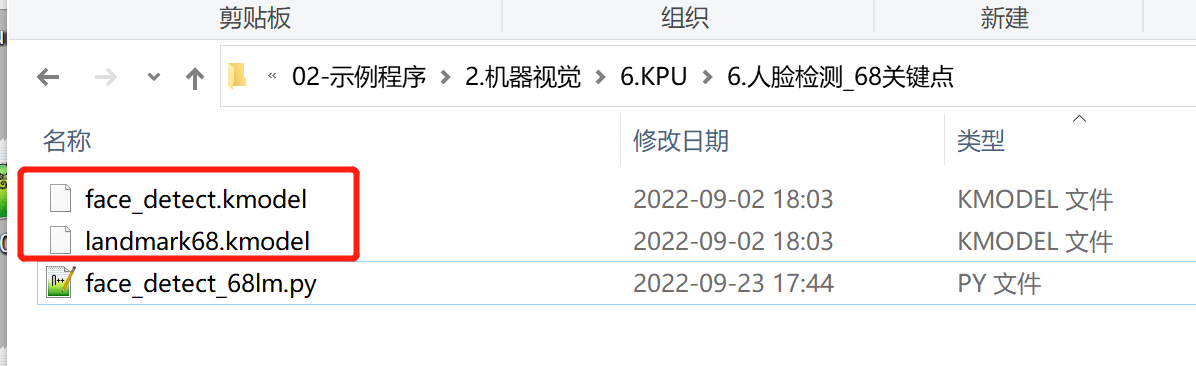
运行代码,将摄像头对人脸,可以看到成功特征识别结果68点人脸轮廓,如下图:
原图:

识别结果: