物体识别
前言
物体识别,是机器视觉里面非常典型的应用。要实现的就是将一幅图片里面的各种物体检测出来,然后跟已知模型做比较从而判断物体是什么。我们来学习一下如何通过MicroPython编程快速实现物体识别。
实验目的
物体识别并显示名称。
实验讲解
本实验还是使用到YOLO2网络,结合20class模型(20种物体分类模型)来识别图像中的物体。KPU对象说明可参考KPU简介章节内容。
具体编程思路如下:
参考代码
#实验名称:物体检测
#翻译和注释:01Studio
#实验目的:使用20class模型识别20种物体
import sensor, image, time, lcd
from maix import KPU
import gc
lcd.init()
sensor.reset()
sensor.set_pixformat(sensor.RGB565)
sensor.set_framesize(sensor.QVGA)
sensor.set_vflip(1) #摄像头后置方式
sensor.skip_frames(time = 1000)
clock = time.clock()
od_img = image.Image(size=(320,256))
#20种物体名称
obj_name = ("aeroplane","bicycle", "bird","boat","bottle","bus","car","cat","chair","cow","diningtable", "dog","horse", "motorbike","person","pottedplant", "sheep","sofa", "train", "tvmonitor")
#构建KPU对象
kpu = KPU()
print("ready load model")
#加载KPU模型,放在SD卡根目录
kpu.load_kmodel("/sd/voc20_detect.kmodel")
#Flash加载模型方式,需要将kmdel通过固件下载工具下载到0x300000的位置(3M偏移)
#kpu.load_kmodel(0x300000, 1536936)
anchor = (1.3221, 1.73145, 3.19275, 4.00944, 5.05587, 8.09892, 9.47112, 4.84053, 11.2364, 10.0071)
kpu.init_yolo2(anchor, anchor_num=5, img_w=320, img_h=240, net_w=320 , net_h=256 ,layer_w=10 ,layer_h=8,
threshold=0.5, nms_value=0.2, classes=20)
i = 0
while True:
i += 1
print("cnt :", i)
clock.tick() # Update the FPS clock.
img = sensor.snapshot()
a = od_img.draw_image(img, 0,0)
od_img.pix_to_ai()
#将摄像头采集图片输送到KPU和yolo模型运算。
kpu.run_with_output(od_img)
dect = kpu.regionlayer_yolo2()
fps = clock.fps()
if len(dect) > 0: #识别到物体
print("dect:",dect)
for l in dect : #画矩形
a = img.draw_rectangle(l[0],l[1],l[2],l[3], color=(0, 255, 0))
a = img.draw_string(l[0],l[1], obj_name[l[4]], color=(0, 255, 0), scale=1.5)
a = img.draw_string(0, 0, "%2.1ffps" %(fps), color=(0, 60, 128), scale=1.0) #显示屏显示FPS
lcd.display(img)
gc.collect() #内存回收
kpu.deinit()
实验结果
将示例程序中的20class.kmodel模型文件拷贝到SD卡根目录下。
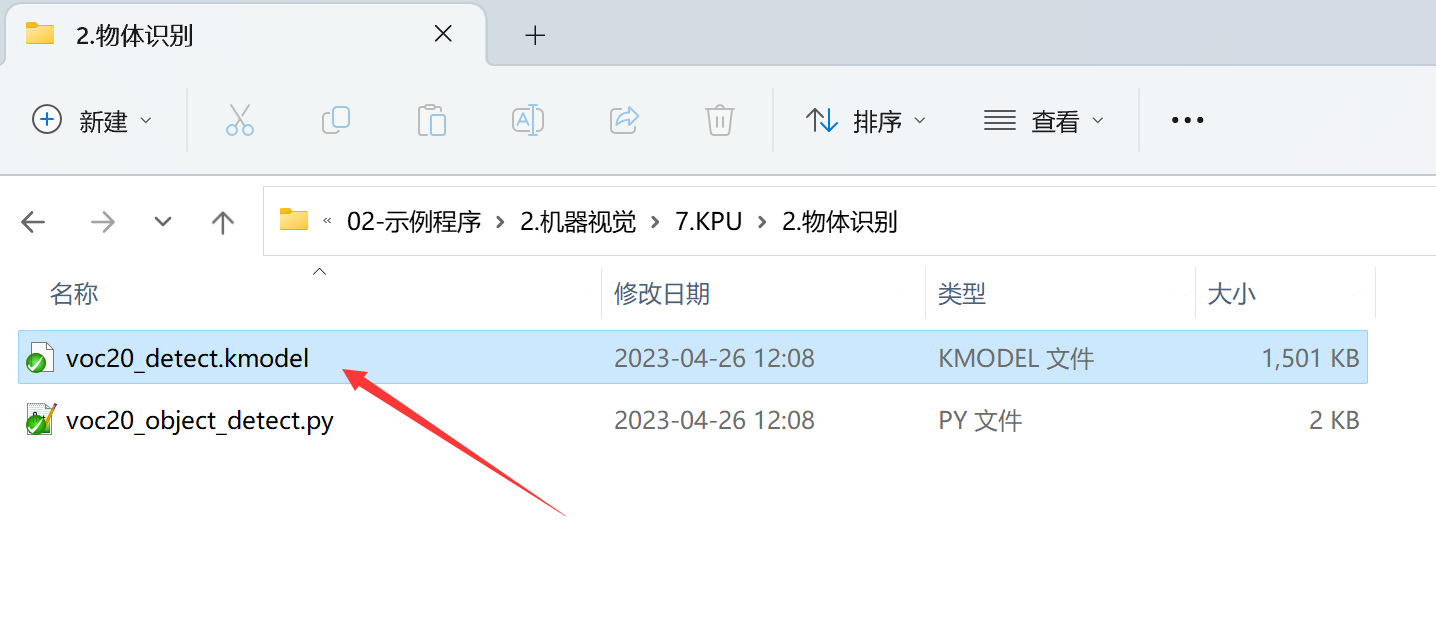
运行程序,准备20class里面相关的物体图片,可以看到CanMV K210可以轻易地将相关物体识别出来。
原图:

识别结果:
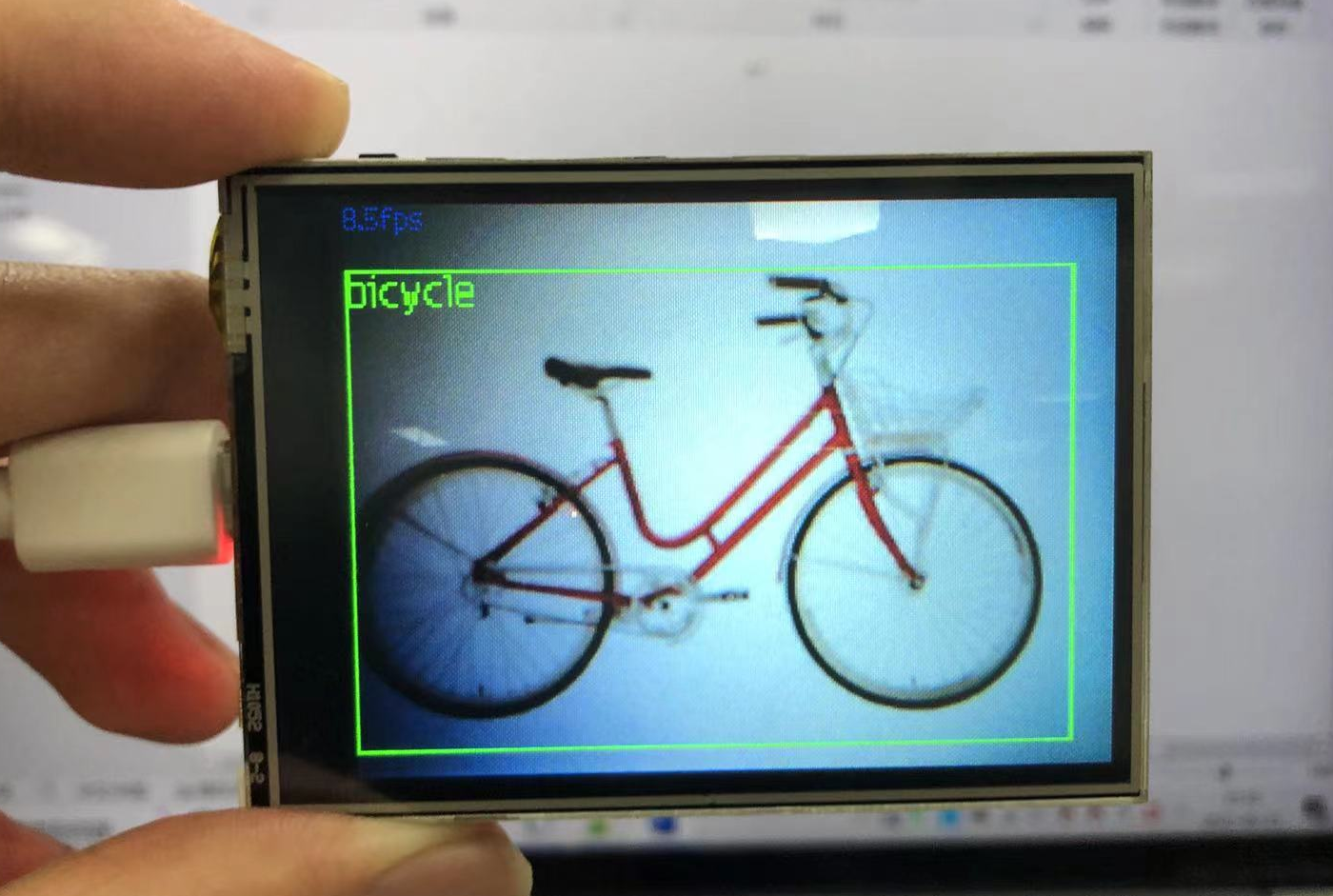
本节学习了物体识别,可以看到CanMV K210通过KPU+YOLO2+20class模型轻松实现特定物体识别,而且检测的准确率非常高,也就是结合MicroPython编程我们轻松完成了实验。